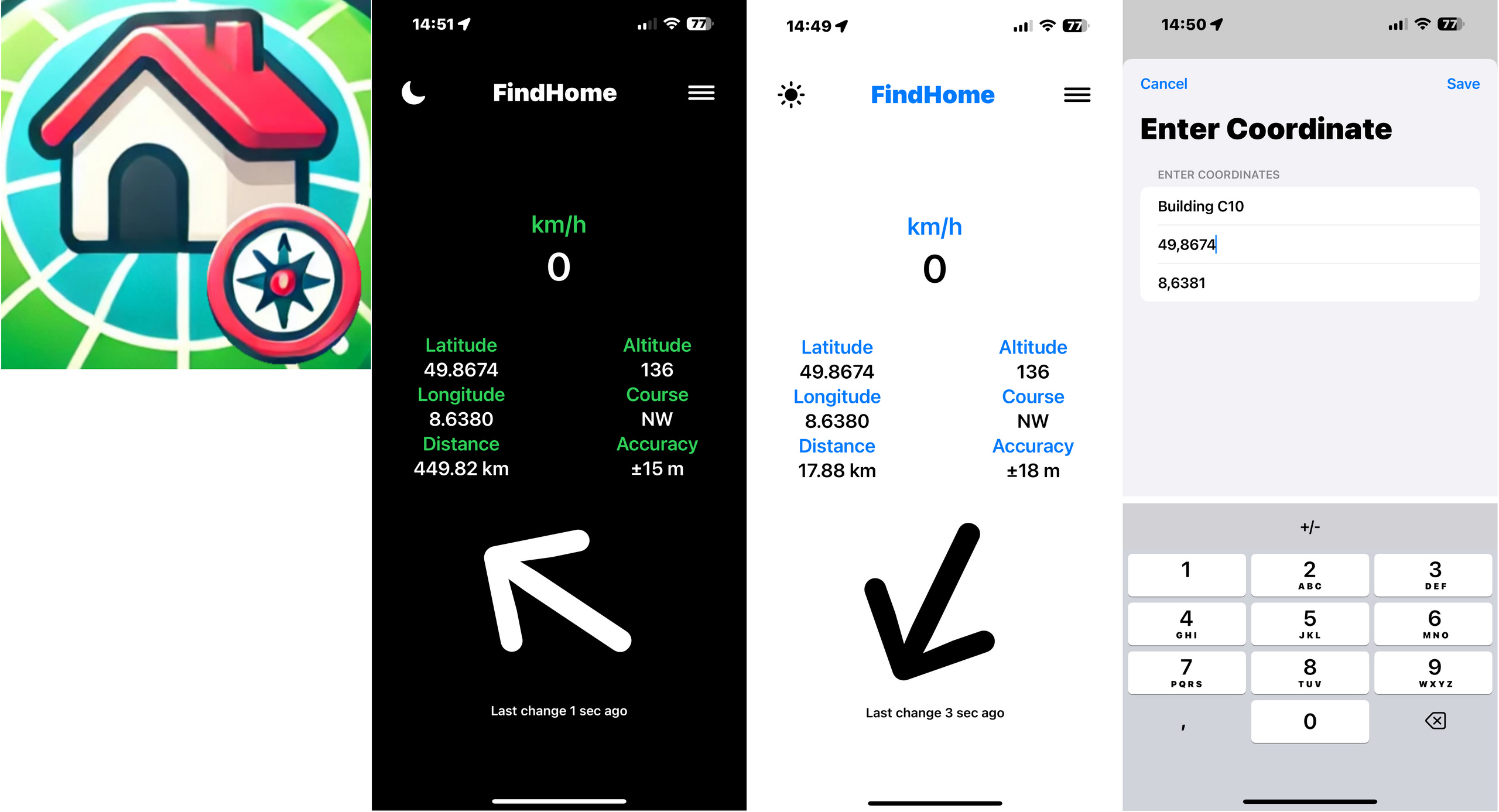
FindHome: Android and iOS App Development
There are many navigation apps, but most of them require Internet connections and mobile data. FindHome is a simple navigation app that works without a data connection. This protects privacy, but also allows the app to be used in areas without mobile coverage or in countries where you don't want to use roaming for cost reasons. The app can save the current position, you can enter destination coordinates manually and an arrow shows the direction and distance to the destination point, guiding you to your destination via the shortest route.
The app also has other useful information. For example, the current position, altitude, speed and direction of movement are permanently displayed. The app can therefore also be used as a speedometer.
The app was developed by the MOWICOM team in Android and ported to iOS and expanded by students.
Contact
If you are interested in further details or if you want to develop the app further please contact us.
Contact
Communication
Birkenweg 8
64295 Darmstadt
Office: D16, 210
Communication
Birkenweg 8
64295 Darmstadt
Office: D16, 210
Publications
Here you find our publications.